Turing Test to Avoid Call Bots with VitalPBX
Spoiler: After registering on the red list, on BLOCTEL (NT:French government site referencing numbers refusing cold calling) and setting a blacklist, we present you the ultimate technique to detect and avoid call bots and put an end to cold calling; pick up, wait 3 seconds, then ring the house phones. We show you how to do with VitalPBX.
You may not have noticed it but mot of time when someone calls you for canvassing it is an automaton that dials your number. If it detects a human on the other end of the line (via the timeless “hello ? ”, or any other word), then it gives you an operator and if it detects your answering machine, it hangs up.
Want to check? Next time, do this test: Count 3 seconds before saying “ Hello ? ”. You will hear, it will hang up automatically…

So the idea is to add this Turing test to the PBX to detect robots:
Pick up, wait 3 seconds, then ring the phones in the house.
Since the bots hang up themselves, we don’t need to add a specific response.
Add a tone to the list of recordings
To make it more natural for the human beings calling us, we decided to play a fake ringback tone durint the 3 seconds. As the tone does not sound like a human voice, there is no chance that the automatons will pass us an operator. Humans, for their part, will not hear that it has picked up and will wait.
We have recovered a royalty-free ringtone from the sound library, which we have cut to be a little longer than 4 seconds.
To be able to use the recording in VitalPBX, it must first be added to the Recording List. This is where you upload all the media you want to use in the PBX.
To do this, go to Settings / PBX Settings / Recordings Management (with version 3.0, you have to unroll « Voice Prompts » to see « Recording Management ») and complete the following fields:
- Name : the short description of the file, for example_sonnerie 4 sec_
- Sound File : media file to upload. Just click in the field, and browse your computer to retrieve the file.
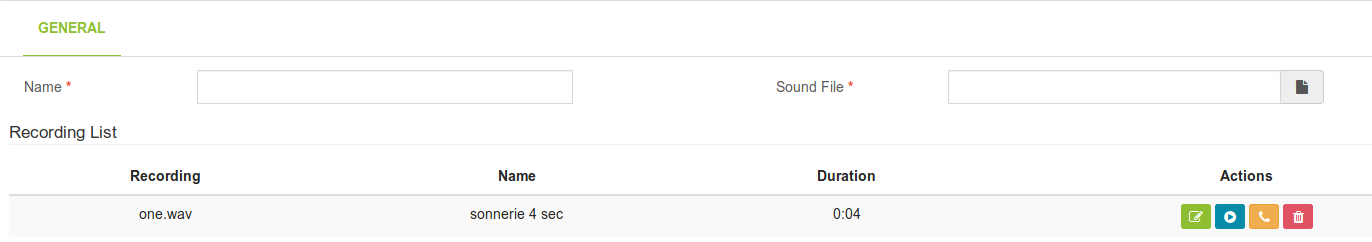
Create an ad
We will then use the PBX announcement system to broadcast our fake ringtone. To create a personalized ad, go to PBX / Incoming Calls / Announcements and complete the following fields:
- Description : description of the announcement, for example attente de 4 secondes (waiting for 4 seconds).
- Custom Recording : previously uploaded media, e.g. sonnerie 4 sec.
- Destination after playing announcement :
destination to reach once the announcement has been played, in our case
we ring all the phones.
- Left column : Ring Groups,
- Right column : number associated with all telephones, at our home, 600.
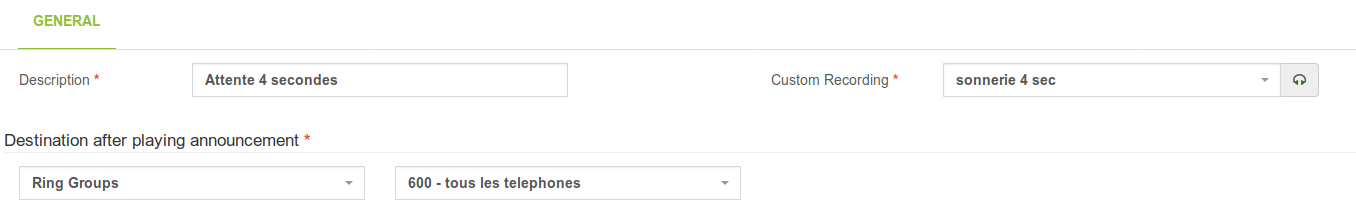
Play announcement on every call
Finally, the last step is to play the announcement as soon as a call comes in. It is therefore necessary to modify the incoming routes. In PBX / External / Inboud Routes , in your incoming route, modify just the part Inbound Destination.
- Inbound Destination:
- Left column : put Announcements.
- Right column : put your ad previously configured, here Attente 4 secondes.
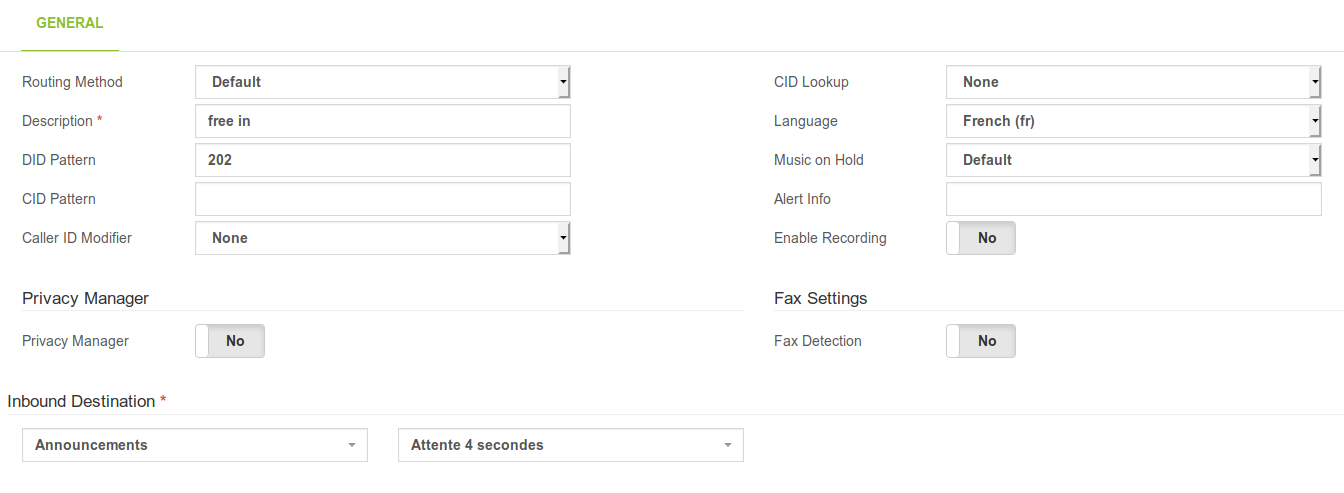
Lo and behold, from now on the PBX will pick up and play a fake ringback tone for 4 seconds before ringing the phones, which should suppress calls made by bots.
And after
If you have an IPBX, this trick solves the problem. Over the past year, we’ve only received one canvassing call, and it’s from a craftsman who dialed the number by hand himself.