PKCS, pem, der, key, crt,…
Spoiler: Whenever you setup an application with SSL/TLS, you always find yourself juggling files with specific extensions. To make it worse, these extensions change from one documentation to another… Just to find your way there, here is what they mean. At the root of the problem there are two types of content: keys (PKCS #8) and certificates (PKCS #12). To encode them, we use a specific syntax (ASN.1) which produces raw binary files (DER) which can then be encoded in base64, which are easier to handle (PEM). Finally, to make it easier to recognize the content of the file, we use more explicit extensions for keys (KEY) and certificates (CRT and sometimes CER).
Cryptography is the art of secrecy. It should only be applied to messages sent on public channels, but it almost seems like it applies to itself as some of its concepts can seem obscure.
For example, when setup an application to use secure communications, we use “SSL / TLS”. In fact, initially there was only “SSL”. We were happy with it, but it had a few small illnesses that had to be treated. In the euphoria of the moment, the IETF took the opportunity to rename it “TLS”.
Technically, SSL is therefore considered obsolete and replaced by TLS but, surely for the sake of Eris, some applications and documentation still use the term SSL (i.e. LDAPs), even though they are up to date and use TLS…

And it’s even worse when you try to setup these applications because
they use specific files whose extensions seem to have been randomly
chosen from one documentation to another:
p7,p10, p12,der ,
pem,key, crt,cer to
name the most common.
Fortunately, the concepts behind all of these extensions are pretty straightforward and once understood, these formats aren’t that random anymore.
File types
All today files concern a very specific field of applied cryptography: the storage of certificates and their corresponding private keys.
Certificates
When using asymmetric algorithms, those with a private key (to be kept secret) and a public key (to be disseminated), it is often very practical to add information about its owner to the public key. This information and the key constitute a certificate which can then be signed to create a PKI.
To make softwares understand each other, it was necessary to establish a format to organize this data, the famous X.509 (created in 1988 by the International Telecommunications Union). As always in IT, this format has benefited from several successive improvements, finally formalized and adapted to the Internet by the IETF in successive RFCs.
In parallel with public standardization, the company RSA (holder of the patent on the RSA algorithm) has also defined its own formats for its applications, the famous Public Key Cryptographic Standards. Unsurprisingly, the most widely used were subsequently standardized by the IETF via specific RFCs.

When you handle certificates, you can therefore meet, in the vast majority of cases, the following three contents:
- X.509 - RFC 5280: the official format, which contains a certificate,
- PKCS #7 - RFC 2315: a cryptographic data container that can, among other things, store certificates (in X.509 format), sometimes it is used to put several certificates at a time,
- PKCS #10 - RFC 2986: format for certificate signing requests, therefore containing an unsigned certificate, to be sent to an authority to sign it and return a certificate to you.
In terms of file extensions, you can therefore find certificates in
.p7bfiles (more rarely.p7and.p7c) or certificate signing requests in.p10files.
Private keys
Who says certificate says asymmetric cryptography and therefore private key, which must be secured and thus must be stored.
And for that, the format offered by RSA (the company) has come naturally. Finally, the IETF couldn’t help but standardize this to RFC, but that doesn’t change the format.
- PKCS #8 - RFC 5958: file format containing a private key (in the broad sense, not just the RSA algorithm).
Technically, you might encounter keys in
.pk8files but this is rather rare.
Both
Sometimes we prefer to include the certificate and its private key in a single file (i.e. when are setting up LDAP and TLS on an Active Directory).
This time it was RSA that won again but the IETF has not (yet?) Taken the time to standardize it in an RFC (probably because the use case is much more specific).
- PKCS #12: file format that can contain several cryptographic objects, especially used to store together a certificate and its private key, the whole can be encrypted and signed when needed.
As soon as you need to integrate the certificate and its private key all at once, you will therefore encounter
.p12files. Usually, these files are encrypted with a password.
Encodings
The previous standards (PKCS and RFC) define the information that must be put in all these files to be considered valid and usable by compatible tools. They also define which information is mandatory and which is optional, as well as the order in which everything is put away.
Binary formats
But whether it is to store them or to transmit them, at some point, you have to serialize all that; transforming these sometimes complex structures into a series of bits, 0’s and 1’s. And more importantly, you have to be able to express how this serialization is done so that developers can produce compatible tools.

And for that, we use another standard, “ASN.1” (for Abstract Syntax Notation One). Developed by various organizations, including the ITU to which we owe the X.509 format. This standard contains both a way of expressing our complex structures and pieces of software to translate them into binary.
For developers who want to easily manage files in these formats, the libtasn1 library is for you.
When it comes to serializing (and unserializing), the ASN.1 standard defines several ways of doing things (adapted to different situations):
- BER for “Basic Encoding Rule”, the most global which allows, for the same data, several encoding methods (the transmitter tells the encoding and the receiver follows the instructions),
- CER for “Canonical Encoding Rule” and DER for “Distinguished Encoding Rule”, subsets of BER where each data has only one way to be serialized (the goal being to simplify the applications).
Although cryptographic data can be stored or transmitted with these three encodings, it is the DER format that is systematically used. Thus, a file stored in one of the PKCS or X.509 formats actually contains data encoded in DER.
This is rather rare but if you don’t want to use the usual PKCS extensions, you may use
.derfiles. To avoid confusing keys and certificates, some have chosen to use the.cerextension for certificates.The
.cerextension is a false friend because it does not designate the CER encoding but the fact that it is a certificate, however it remains encoded in DER (I insist but It’s for a good cause).
Text format
Of course, the previous binary formats (DER and therefore PKCS) are very well suited for storage and network transmission, but they become completely unusable if you can only use readable text (i.e. in a terminal or a web form).
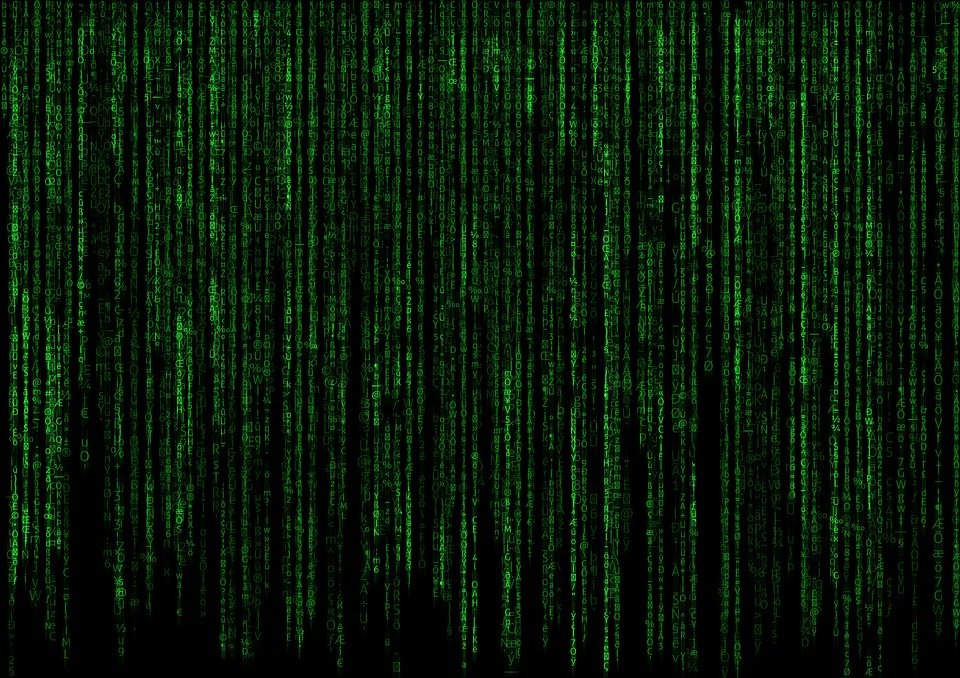
For these cases, rather than inventing a new format, the engineers
were as short as possible by reusing the method already developed for
exchanging encrypted mails, RFC 1421 “Privacy
Enhanced Mail” (PEM): encode the
binary in base64 and enclose the content with a first header line
(e.g.----- BEGIN CERTIFICATE -----) and a final
closing line (e.g.
----- END CERTIFICATE -----).
Note that this was a completely anarchic takeover of a “working stuff”. Each application were defining their own “PEM format” based on the original PEM (which did not provide anything to store keys and certificates). The idea caught on and with so much success, the IETF standardized it all in 2015 (RFC 7468).
When certificates and keys are exported after encoding in base64 (plus header + footer lines), they are therefore found in
.pemfiles. To avoid confusing the files, we generally prefer to save the certificates in.crtfiles. And, more rarely but this is what we prefer among the arsouyes, saving the keys in.keyfiles.
These are the files you will come across most often because they are the ones used by most servers. Whether by uploading files directly (i.e. Matomo, GitLab or ESXi) , or by copying their content into their web interface (i.e. pfSense and VitalPBX).
To make it worse, when you add a root certificate on a ubuntu machine, you can upload a
.crtfile (in/usr/local/share/ca-certificates), then askca-certificatesto integrate it (withupdate-ca-certificates). Then, it will create a symbolic link (in/etc/ssl/certs) whose extension is.pem(but points to your.crt).
And after ?
Technically, it’s just a matter of storing two kinds of data: certificates and private keys. And to store them in two ways: in binary or as text. Then, all combinations are possible:
| Binary files | Text files | |
|---|---|---|
| Generic content | .der |
.pem |
| Certificates | .p7b, .p10, .cer (X.509) |
.crt (X.509) |
| Keys | .p8 (rare), .p12 (key + certificate) |
.key |
If you come across .der or .pem, it tells
you how it is stored (in binary or in text). It is more often keys but
as it can sometimes contain a certificate… To be sure, look around, if
you find mention of .cer or .crt file, these
new ones are certificates and the first ones files were presumably
keys.
If you have the file handy, you can also use the
filecommand which will tell you if your file contains a certificate or a key and how it is encoded.
Our advice, if you need to back up your own files, give them specific
extensions. If you store in binary, prefer the PKCS series
(.p7,.p8, .p10
and.p12). And if you store as text, prefer
.crt and .key. This will make it easier for
your colleagues or readers to find their way around.