Register clients in Landscape
Spoiler: Having Ubuntu Landscape is good, without connected clients, it is useless. Here is how to register your servers to have an exhaustive inventory. To add a client machine to Landscape, you must, on the client side, install the corresponding package, as well as the server certificate. Then request the registration of the machine from the server. On the server side, you will then have to accept the registration request.
You have installed Ubuntu Landscape, and you can’t wait to register all your servers there and see them appear in the interface.
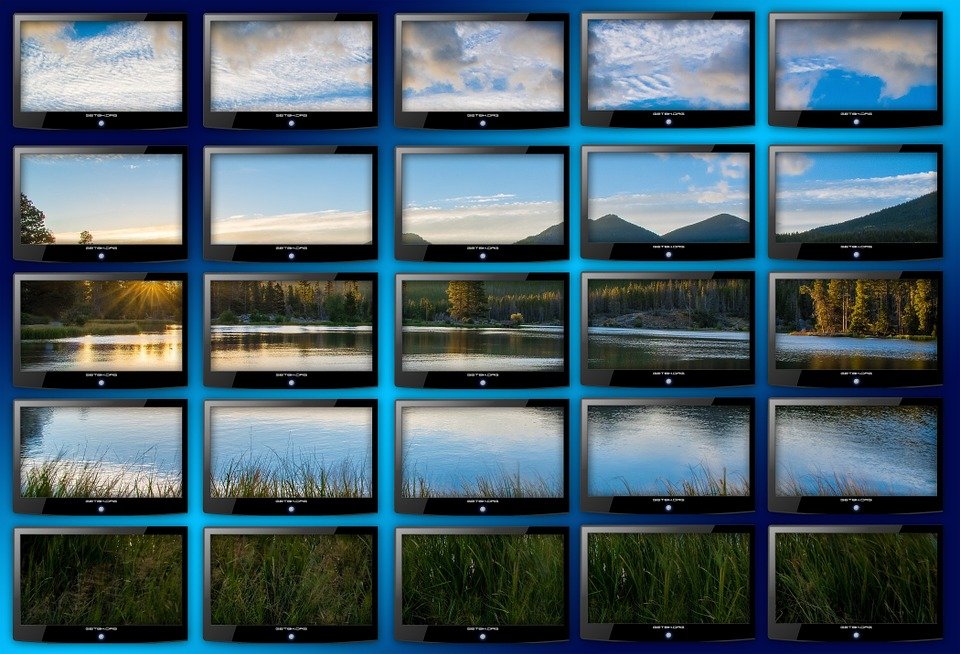
Basic instructions for adding a new client are provided by clicking on the link at the top left of the main page You can register new computers by fellowing these instructions. This is how we did it.
Clients side
Installing the landscape client
We start by simply installing the package corresponding to the landscape client:
sudo apt-get update
sudo apt-get install landscape-clientAdding the certificate
If your client does not know the server certificate (which it should, remember, it is generated on installation and self-signed), client registration will fail. To avoid this problem, the server certificate must be added in the SSL configuration of each client.
If you replaced the server certificate with a certificate signed by a CA, the certificate of this CA must be added.
To add the server certificate, you must copy the file (which is
located here:
/ etc / ssl / certs / landscape_server_ca.crt) in the
directory of client certification authorities (which is located
here:/ usr / local / share / ca-certificates /) and then
update this list:
sudo update-ca-certificatesRegistration
Finally, request customer registration with the following command:
sudo landscape-config \
--computer-title "<name>" \
--account-name standalone \
--url https://your.server.org/message-system \
--ping-url http://your.server.org/pingWhere <name> is the name of the machine to
register and your.server.org is the domain name of your
Landscape server.
The following questions are asked:
Start Landscape client on boot? [Y/n]: Do we launch Landscape when starting the machine, we have chosen Y.
Account registration key: registration key. We have not used any, we leave empty.
HTTP proxy URL : we leave empty (we do not use a proxy). HTTPS proxy URL : ditto, we leave empty.
Enable script execution? [y/N]: Allows administrators to create scripts that they can launch remotely. We chose N.
Access group: Access groups are groups of machines configured via the web interface, allowing views to be restricted to users. We left empty.
Tags: allows to give a tag to this computer. Ditto, we leave empty.
Request a new registration for this computer now? [Y/n]: Request machine registration. We put Y since it is a new machine.
Validation on the server
Once the registration request has been made on the client, the server must accept it. The number of customers requesting to register is visible on the Landscape home page.
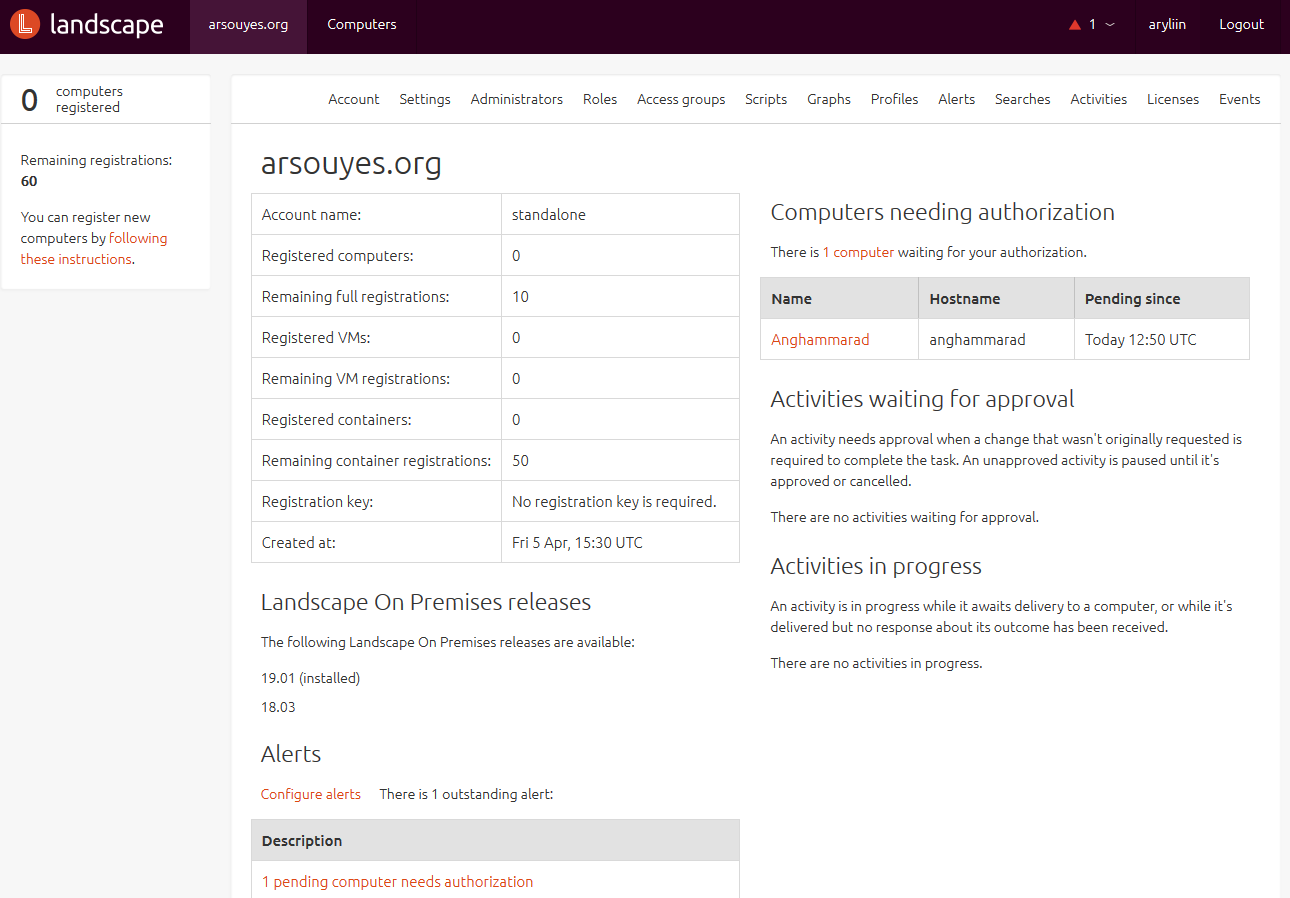
Via the list of computers
It is possible to access the list of computers awaiting validation in several ways:
- Inset Alerts, on the main page. Click on the X pending computers need authorization link (bottom left).
- Drop-down list of alerts, at the top right of the page. The number displayed next to the login corresponds to the number of alerts to be processed. By clicking on it, we find the link X pending computers need authorization.
All you have to do is check the authorized computers and click on Accept.
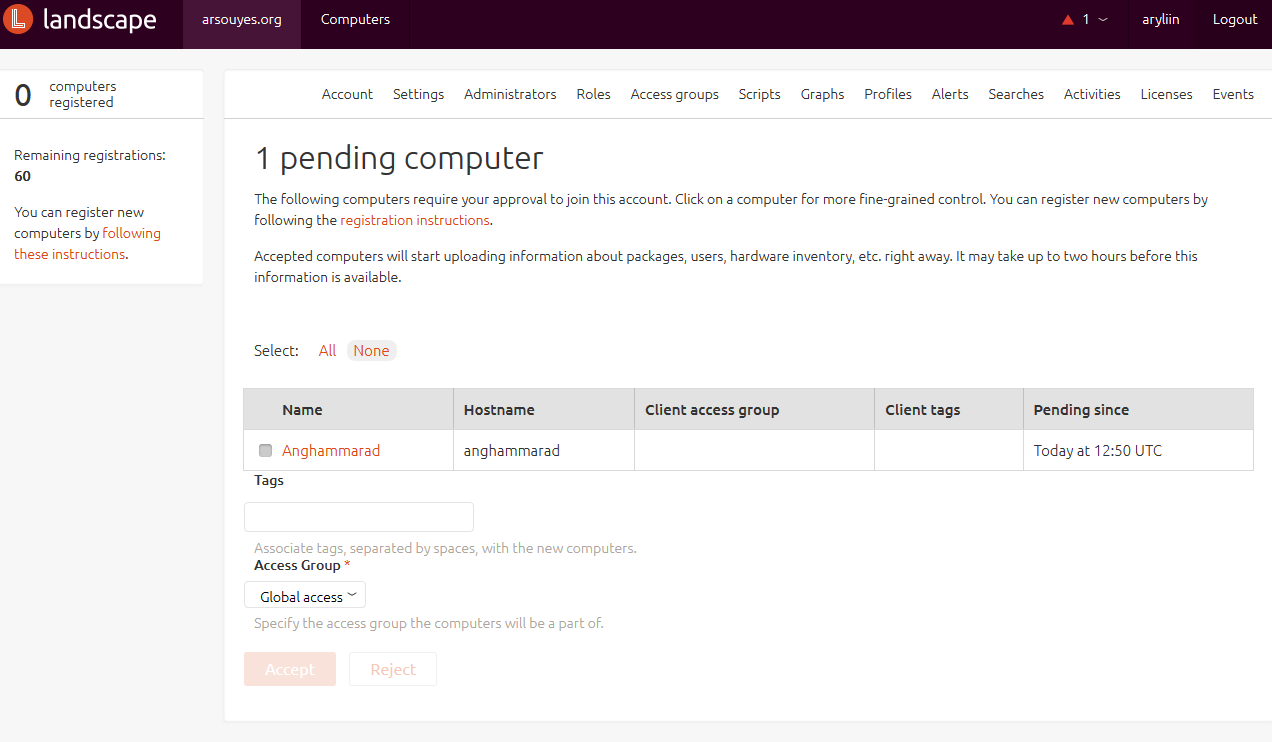
Via computer directly
You can also go through the screen of the computer, specifically. To do this, on the home screen, in the insert listing the customers requiring authorization, click on the computer. We then arrive on a summary page, where it is also possible to accept it.
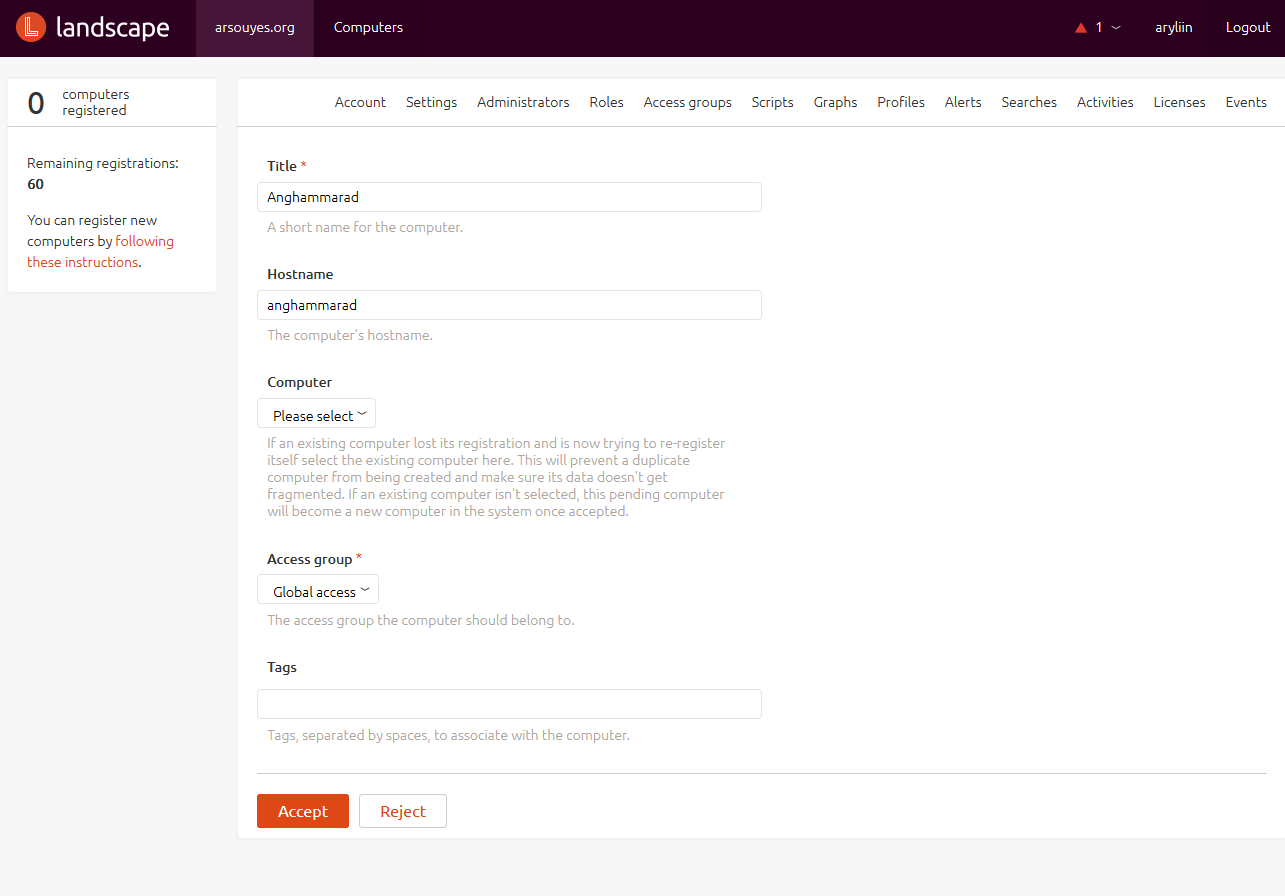
And after ?
Once the client park is registered, it is easier to take inventory of administrative actions and see if a machine has a particular need.
 Disponible
Disponible