The arsouyes IT
Spoiler: Today, it’s open house at the arsouyes, we’ll show you around our infrastructure. As Covid requires, the visit will be virtual.
In real life, we look a bit like geeks: it’s hard to share our passion for computing. So, we decompensate a little with cyberspace where we can say what we want since we have forged our own space of expression with this website…
On the other hand, it necessarily induces a certain distance between us and you, dear public. I wouldn’t say coldness, but even if you’ve been reading us for a while, we’re still kind of strangers to each other.
So with a view to opening up to cyberspace, we thought we would show you around our interface between the real and virtual world: our system and network infrastructure.
June 2023 edition: Like all systems, ours has evolved over time. The current version is much simpler.
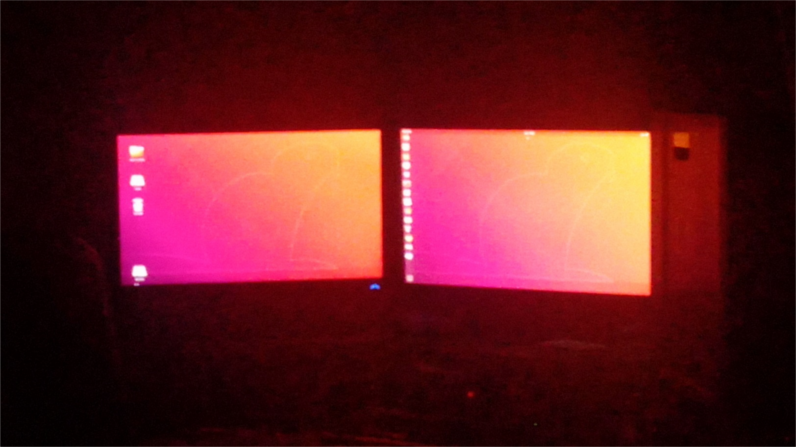
Our network
Let’s start with the network. It is a bit like the basis of our entire infrastructure because without it, no machine could communicate. And as this is where everything goes, here is our network bay…
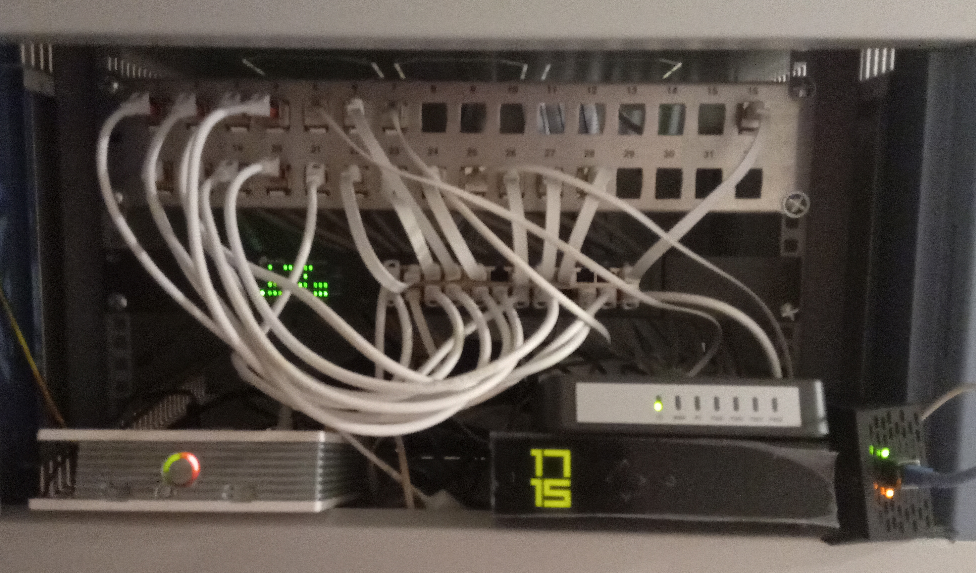
20 RJ45 sockets. When we moved in, we took the opportunity to redo some of the electricity (some fuses were wedged with cardboard, no kidding). We took the opportunity to replace all the telephone and television sockets with RJ45 category 6 sockets. And since there are never too many sockets, we also added a few while we were at it (5 in the office, 3 in the garage).
This project is still in progress and we still have dozens of sockets to add, including the upstairs office, the bedrooms and even the bathroom (there is an old telephone in RJ11…).
Fiber access. We are close enough to Montpellier to have benefited from the France Very High Speed Plan. The village has been in the process of being connected for 3 years, but we were lucky, our house is connected. Our freebox provides us with 1 Gbps. After knowing the 56K, we wonder what we will be able to do with all this speed.
ADSL access. Because after a few years of experience, we know that internet connections, can fall down, we also have a backup ADSL connection. Our redbox provides us between 2 and 5 Mbps, for a backup connection, it is more than enough for us.
In fact, we also have two small 4G subscriptions at 30 Gigs per month which can take over just in case. We did the tests, it works 😉.
Gigabit switch. To interconnect all these little people, we installed a rackable switch tp-link TL-SG1024DE. Since there are only three cables to go to the garage, we configured 802.1Q VLANs to aggregate these internet connections between the boxes and the firewall.
Analogue gateway. To aggregate the telephone lines (since we have two, we might as well take advantage of them), we installed a Newrock HX4G. Two FXO ports connected to the boxes and two FXS ports for telephones (connected anywhere and connected using RJ11/RJ45 adapters. A final RJ45 port allows it to connect to our IPBX.
WiFi. The waves are less photogenic but if you want to know everything, we have installed two access points. A TL-WA901ND which covers the majority of the house completed with a WR710N.
As you can imagine, we also kept replacement equipment 😉. 150m of ICTA sheath and around 800m of cables (the supplier made a mistake in the quantities and delivered twice).

Our servers
Now that we’ve seen the network, we need a few machines to plug into it for it to do anything. Let’s start with the servers. Physically, we installed a bay in the garage where they are only two…

A DELL Poweredge R410 with two E5645 (2x6 cores at 2.40 GHz), 64 GB of RAM (8x8 GB) and 12 TB of storage in RAID5. It hosts our 2019 AD DC controller which is also used as a NAS.
Even if RAID 5 responds to disk failures, to be sure not to lose anything, we also perform our backups in the cloud.
A DELL Poweredge R810 with four X7550 (4x8 cores at 2.40 GHz), 128 GB of RAM (32x4 GB) and 2.2 TB of storage in RAID5. It hosts our proxmox (which replaced our old our ESXi) and therefore runs our virtualized servers:
- Our firewalls: two PfSense in high availability (after trying to Active/Passive) which allow us to cumulate connections and remove ads,
- Our software forge: a Gitlab to host our projects and five Ubuntu servers to run the CI/CD in parallel. Among other things, compile, verify and deploy the arsouyes site. These repositories are also backed up.
- Our telephony: a VitalPBX to orchestrate our IP telephony and filter call robots,
- And other servers according to our current needs, i.e. a Landscape to manage the other servers and some web servers for the pre-production of the arsouyes and some tests.
Note that to limit our carbon impact, these servers are refurbished. This reduces the gray energy.
On the other hand, we admit it, the price is definitely more affordable than new. As a result, all our equipment is in fact reconditioned.
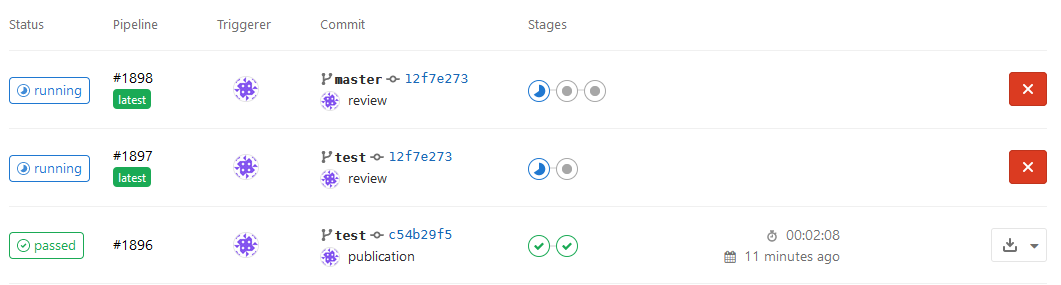
And so that the site remains available in the event of a problem, it is hosted at OVH. Part of the infrastructure is therefore relocated.
Our offices
So far so good, but you can’t work in a server room. Don’t worry, we have an office dedicated to tasks requiring all our concentration: 25m² of air-conditioned calm and serenity.

An HP Z800 tower with two X5670 (2x6 cores @ 2.93GHz) and 48GB RAM (12x4GB). On the disk side, a small 250 GB SSD for the system and working documents and two 2 TB SSDs for file searches. The fourth location serving us during copies. For the display, a GF106GL card and two 24-inch screens.
For telephony, we opted for IP-8815, more functional than conventional telephones. The very one we have brute forced.
Our cyber cafe
Of course, computing isn’t just for working, it’s also a great way to have fun with the family. So we set up a second office for everyone. In fact, video games are so much better on LAN…
The idea is also that by being together in the same room, we can share our experience with our children and guide them in this particular world. Our point of view is that education advantageously replaces parental control.
Here, everything is under Windows (except the printer and the telephone) because it’s more practical to play. When you need a specific system, you have plenty of virtual machines.

We alternately use the laptop (HP Omen with i56300HQ at 2.3GHz, 16 GB of RAM and a GTX 9600M) or the desktop with two screens (i7-2600 at 3.4GHz, 16 GB of RAM and a GTX 1050Ti) .
If needed, we also have a second small ACER aspire laptop running Ubuntu. Stored in its bag most of the time.
The children, for their part, share the other two towers, one with a 3GHz i5-7400 and a 3GB GTX 1060, the other with a 3.4 GHz i5-3570 and its 6GB GTX 1060 . Both have 32 GB of RAM.
As we print coloring pages more often than reports, the Brother DCP-L3550CDW printer is placed between the two desks and connected to the network to print from anywhere.
Technically, with my IP68 (waterproof) smartphone, I could print via WiFi while taking a shower. I must admit that on the one hand, water is very detrimental to the tactile experience and above all, I have never had any use for it.
Misc
Finally, because IT is not just computers, the living room (where we sometimes do video conferences because it’s more comfortable).

The screen is iiyama ProLite LE4840S of 48 inches. A monitor in fact to avoid, initially, paying the contribution to public broadcasting.
Since we also have a freebox player (which we don’t use), a Wii and a PS3, we therefore have three DVD players, which trigger the tax. Too bad.
On the Voice over IP side, we have here a Socotel
S63 dial. Its pulses are in fact managed by our analog gateway which
connects it to our IPBX. Without a # key, however, it does
not have access to all the transfer, hold, and other conference
functions, but it integrates very well into our VoIP network.
And after ?
As you can imagine, we have plenty of projects in the pipeline. We will tell you.
For all those who would like to convince us to work face-to-face, quite frankly, we have never been so well equipped in our jobs. Whether in hardware (I remember the difficulty of going from 8 to 16 GB to compile C++ and the wars between developers to obtain a second screen), in internet access (not redundant, when it breaks down, we stupidly wait ) or in a workspace (even my managers don’t have such a large and quiet office).
 Disponible
Disponible